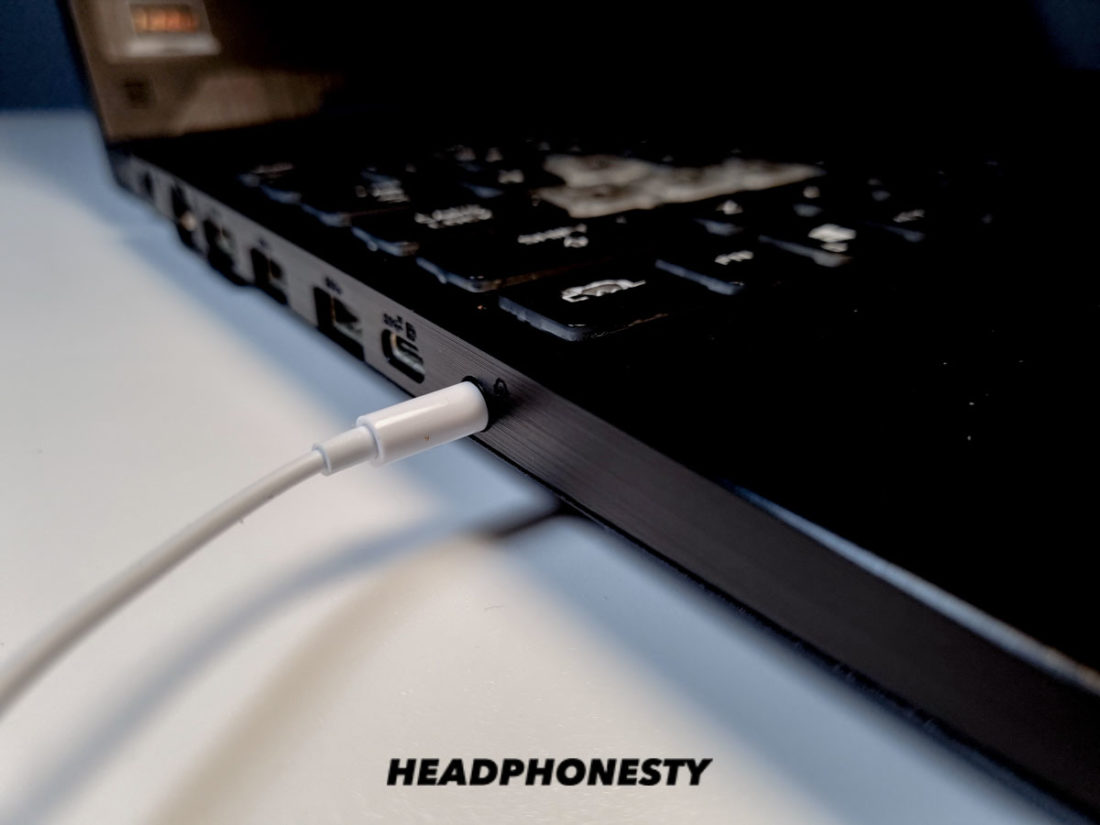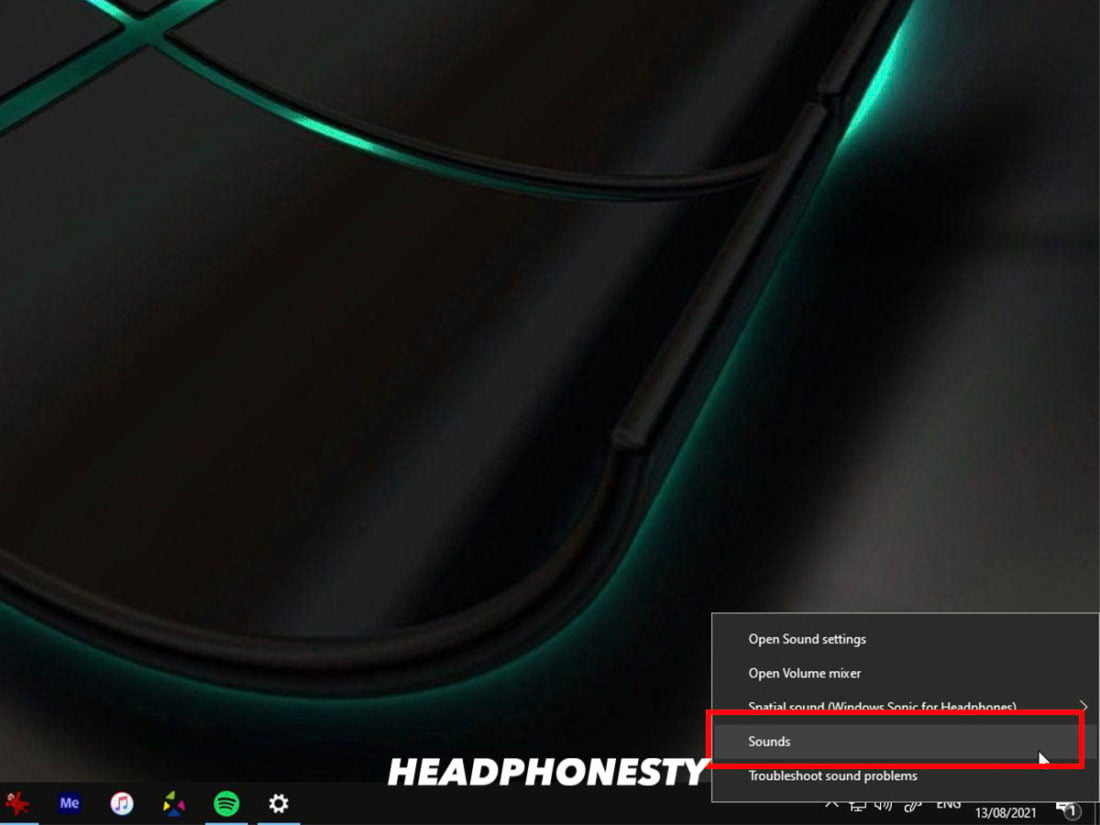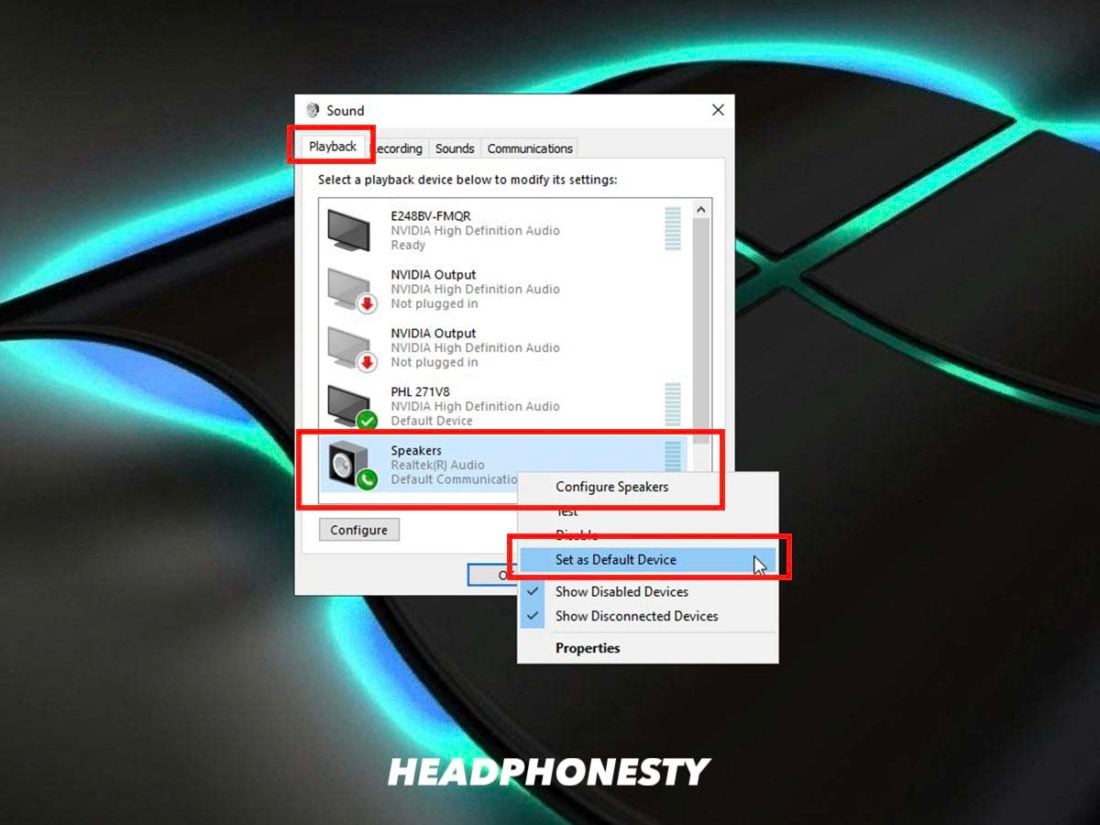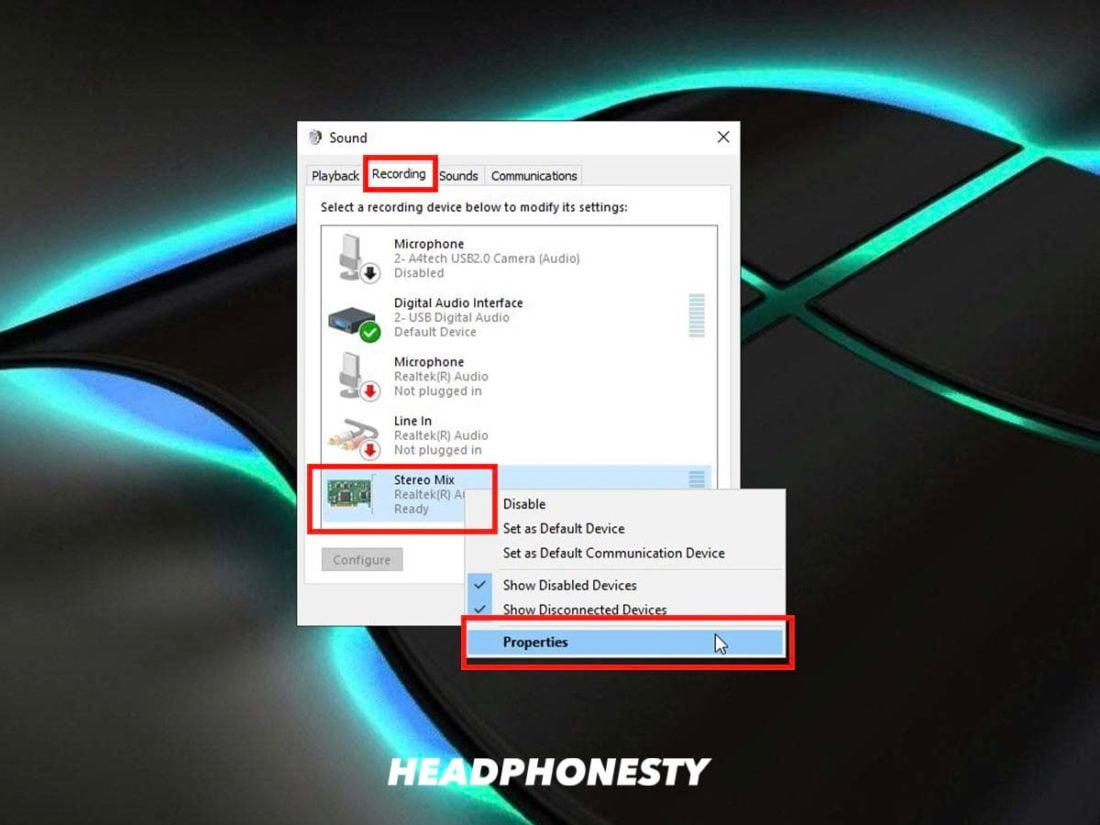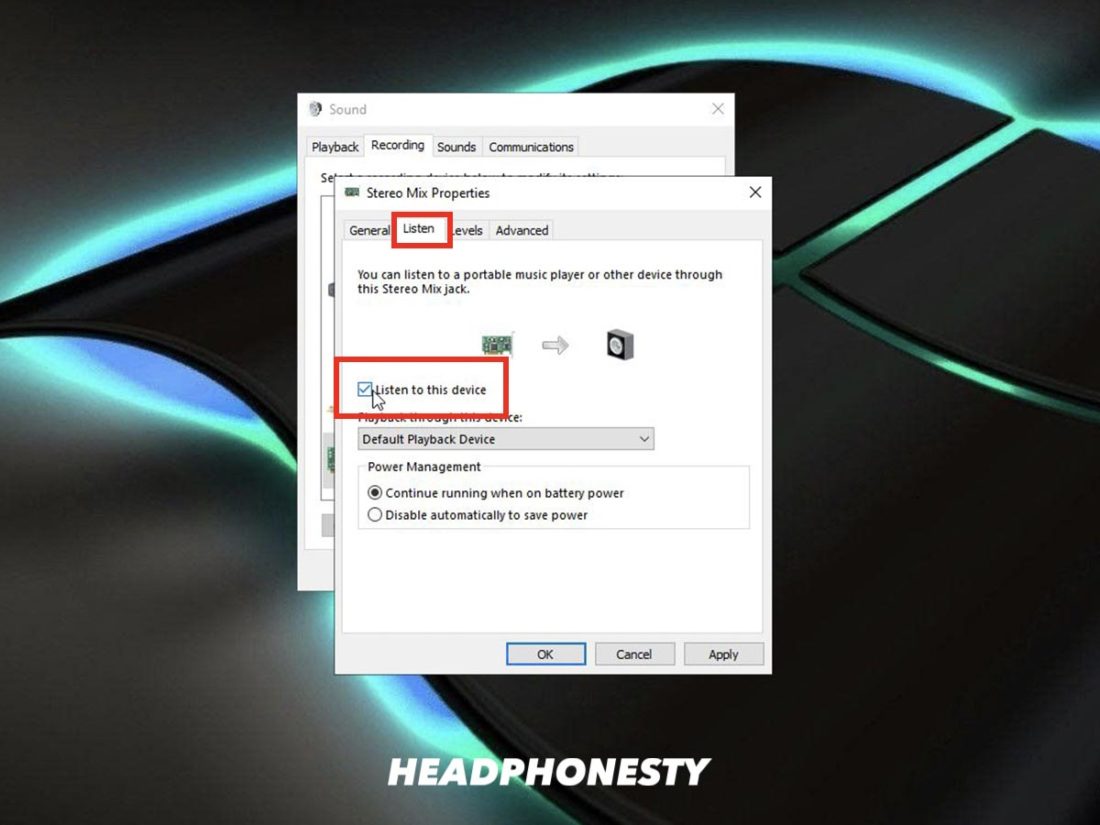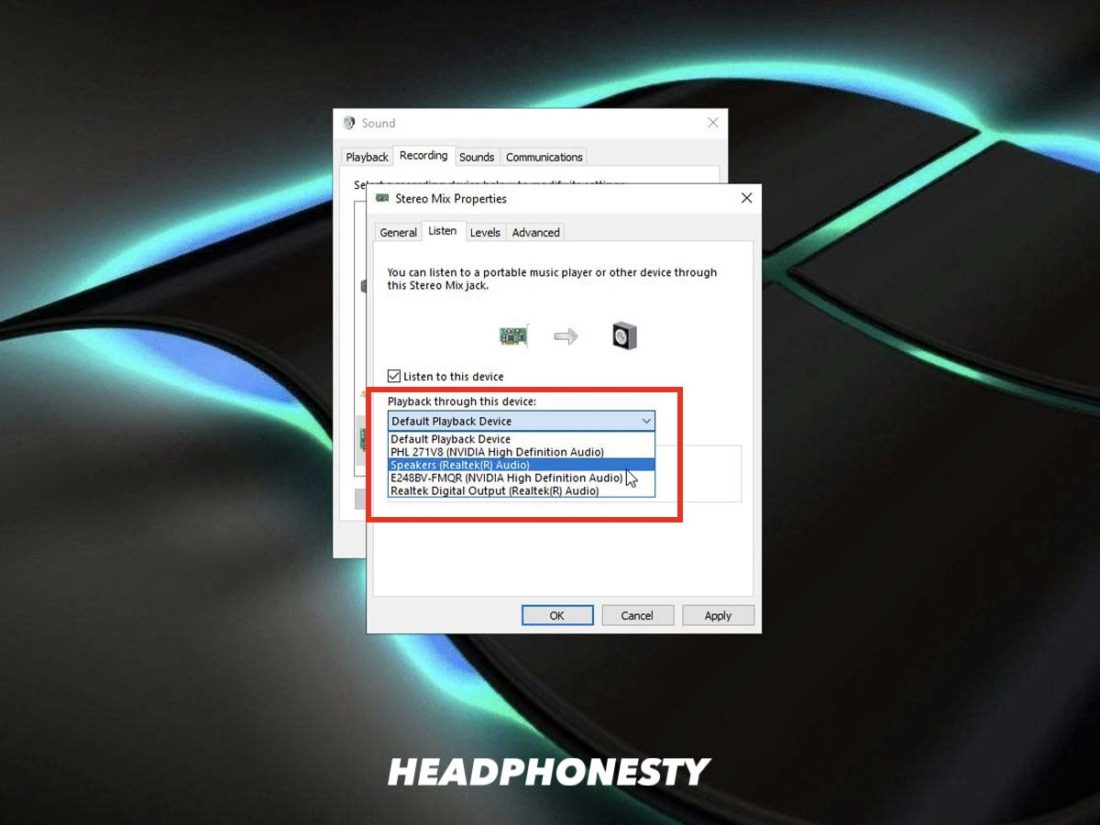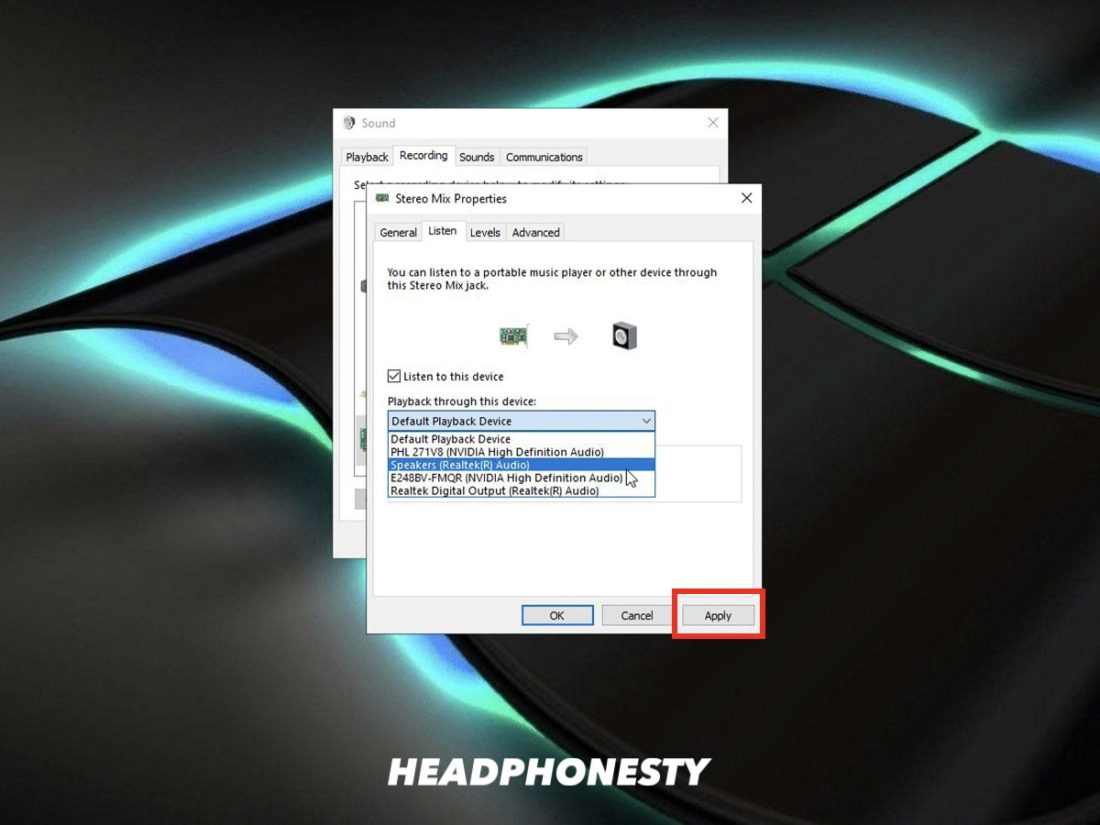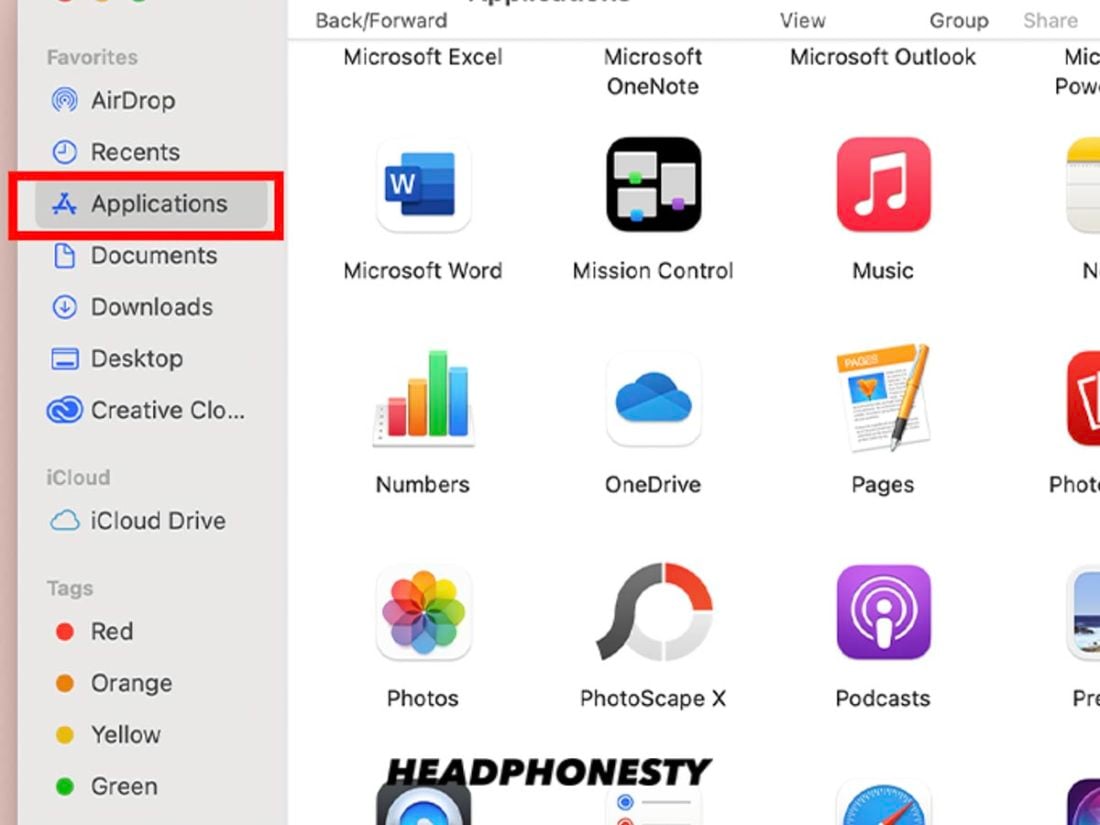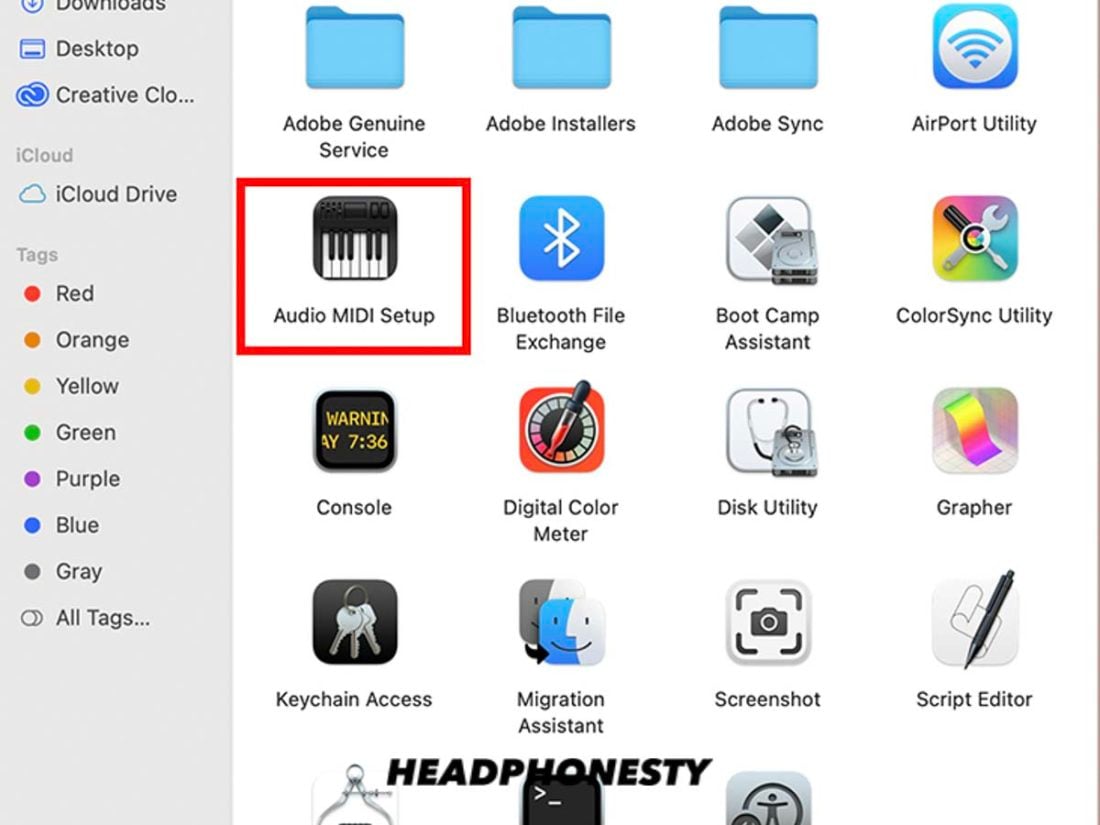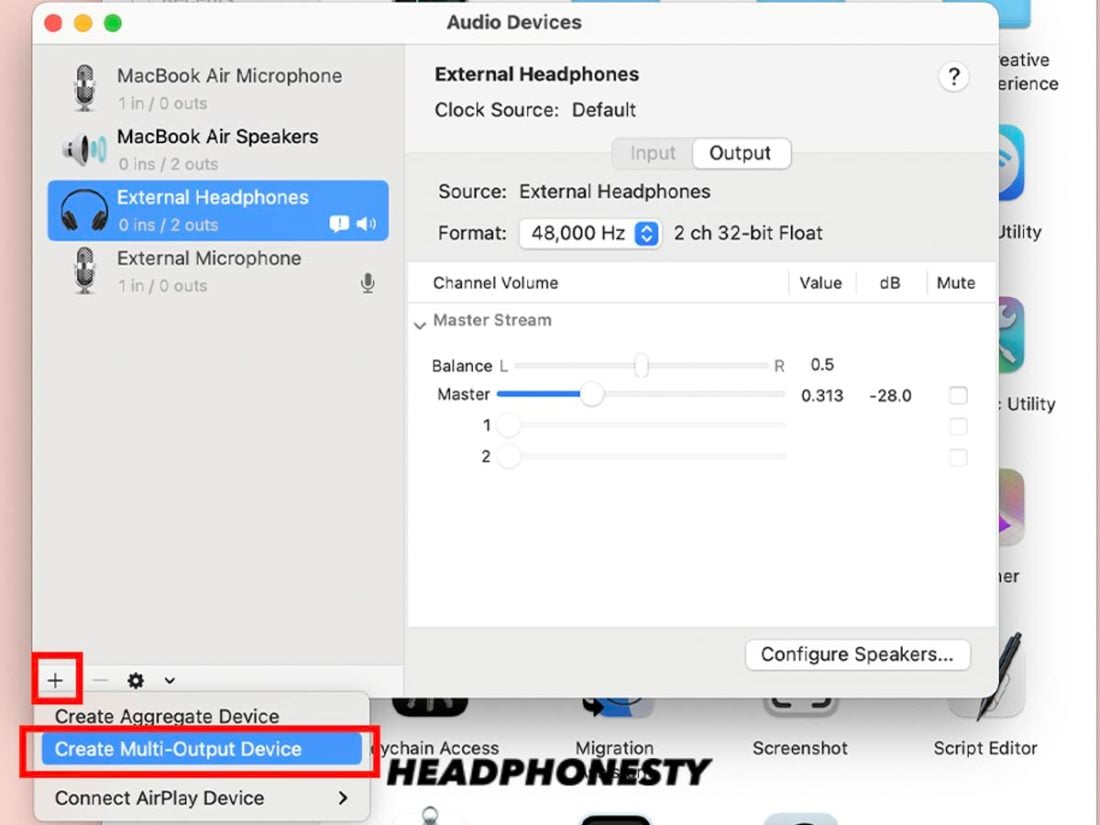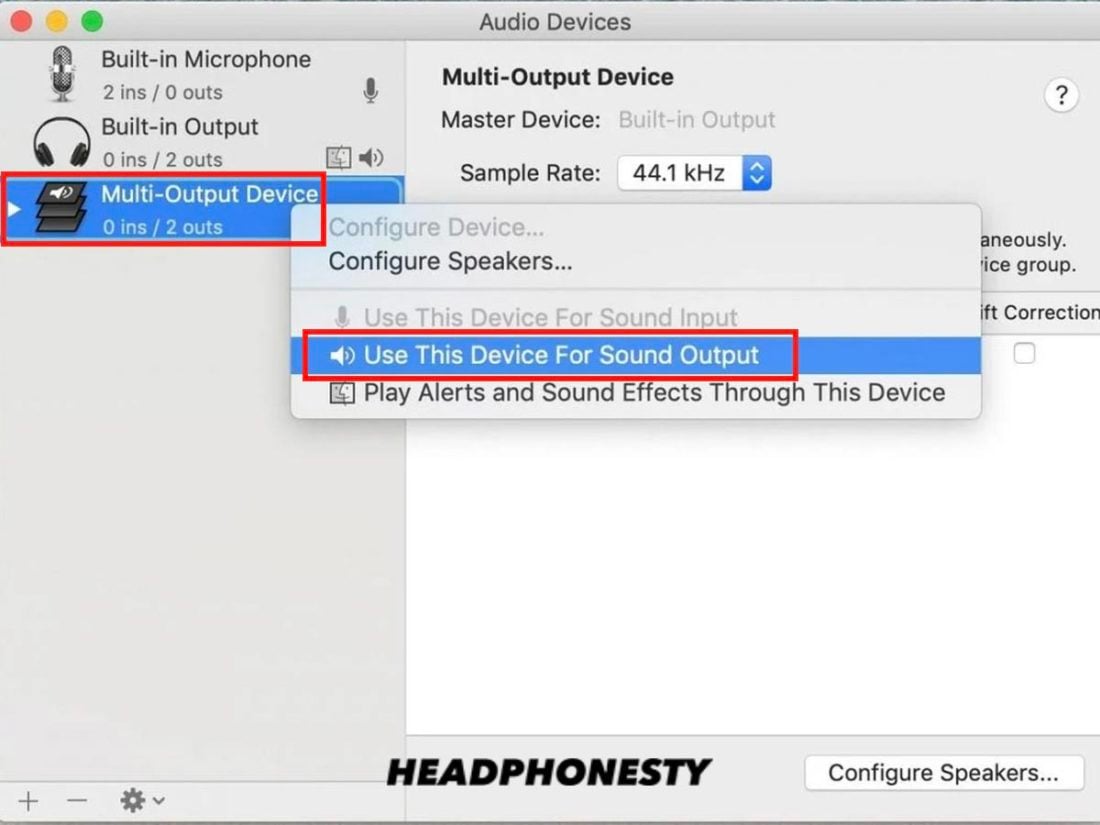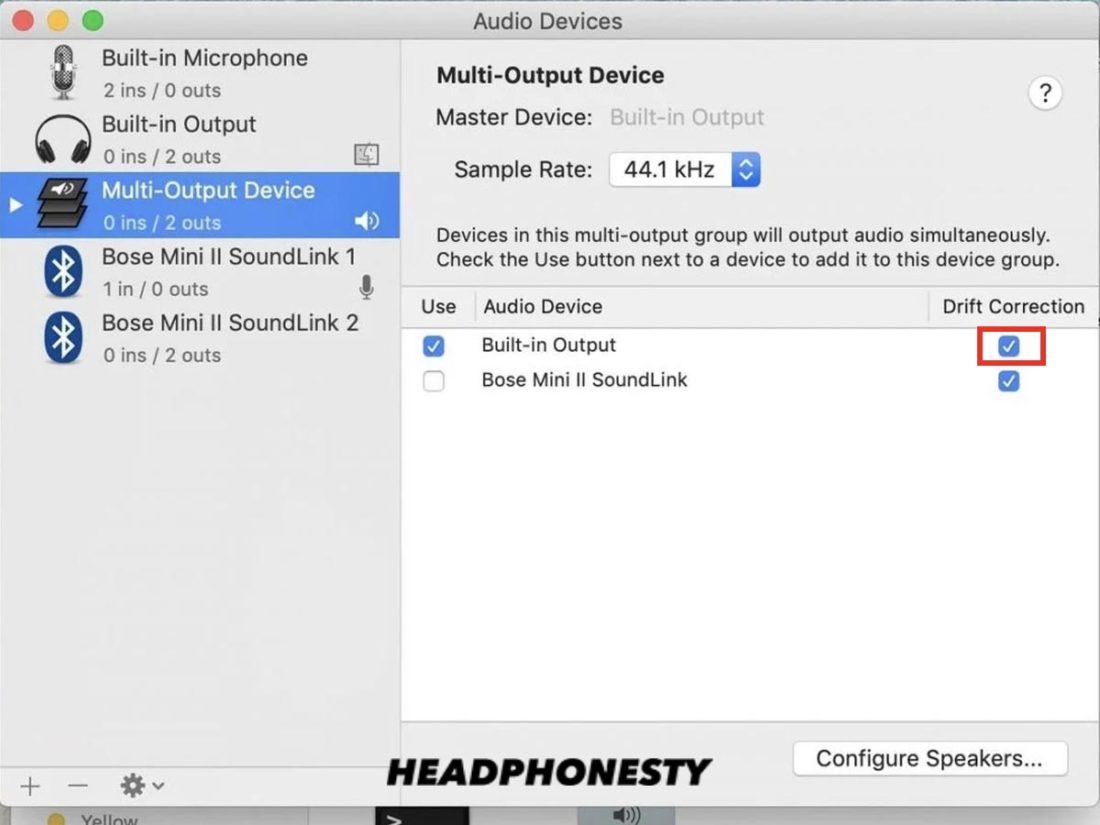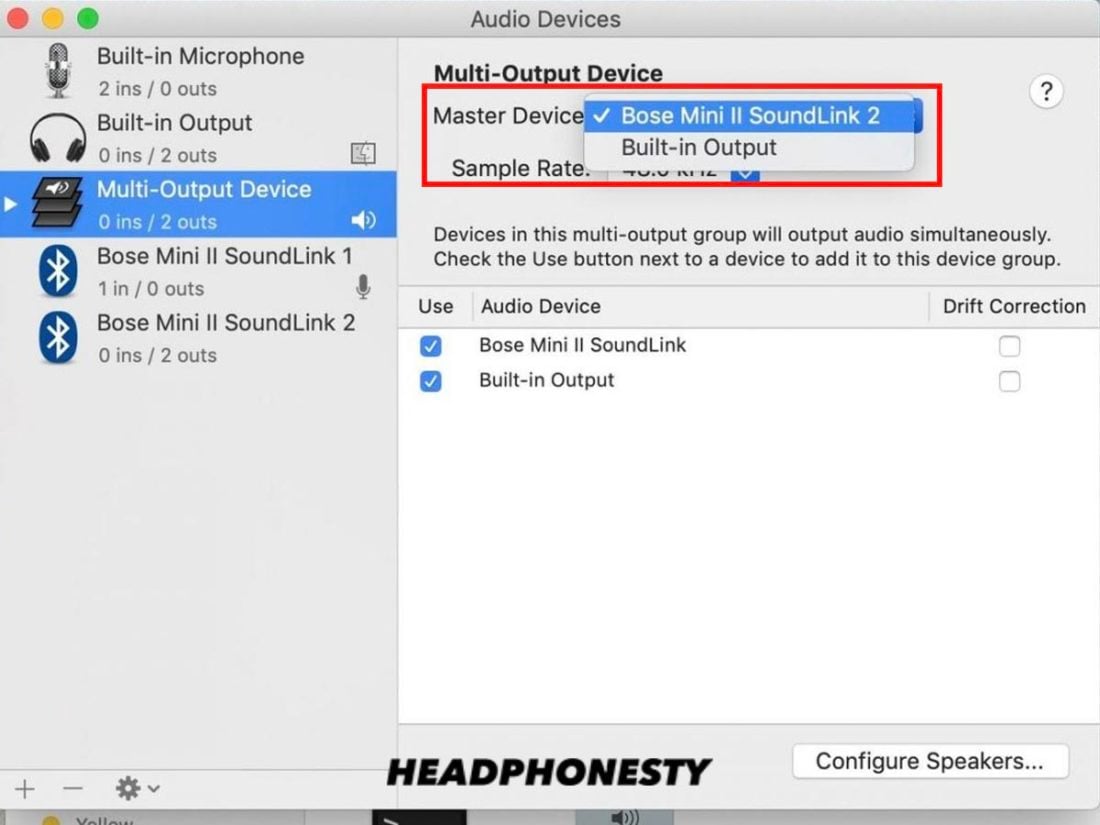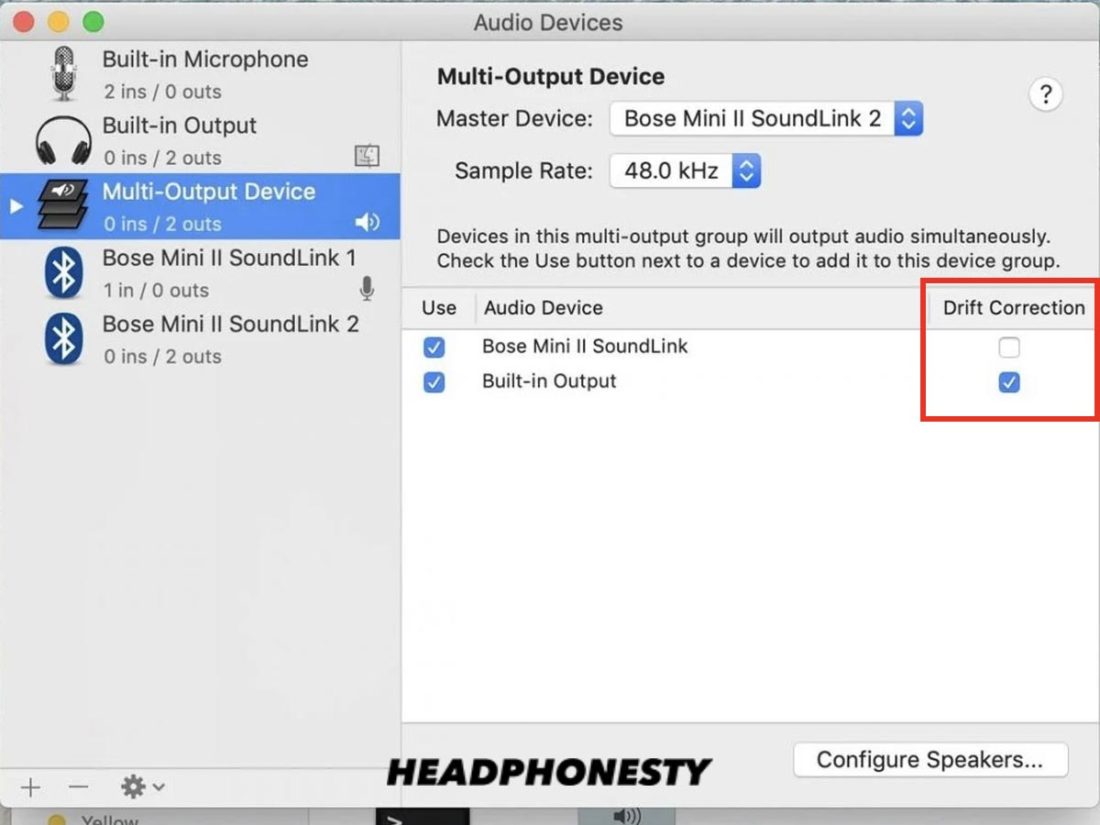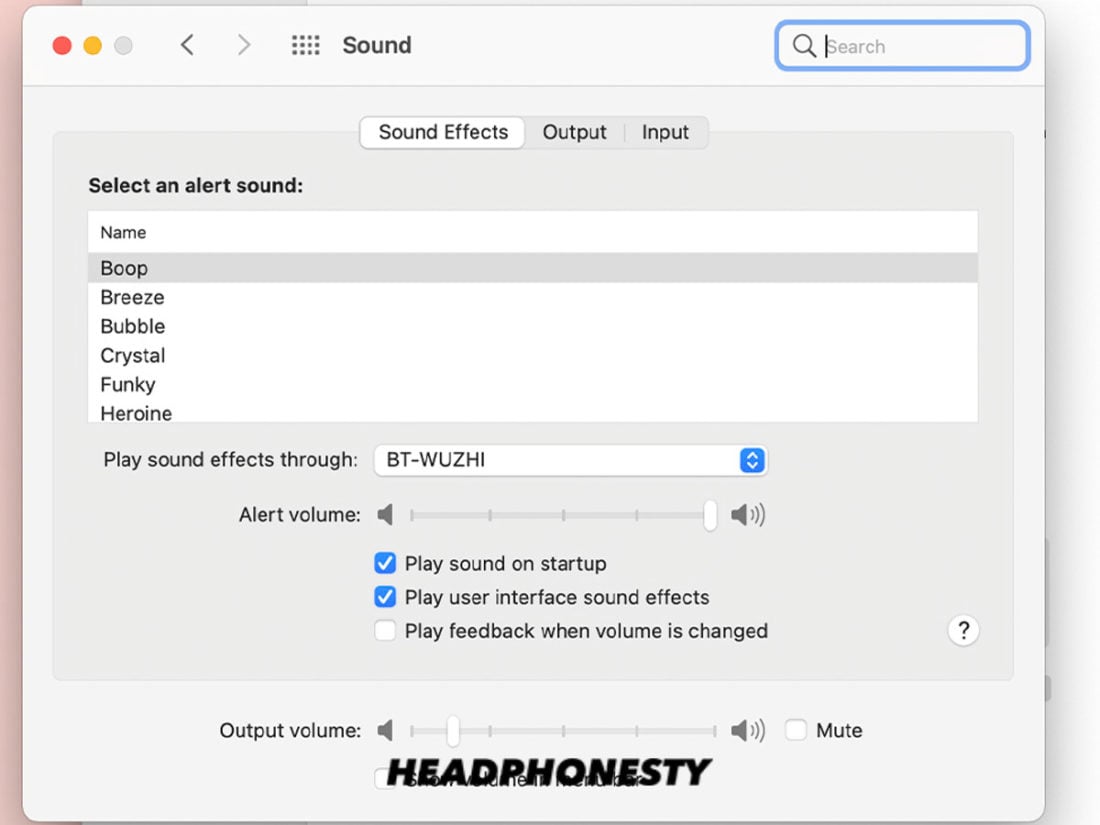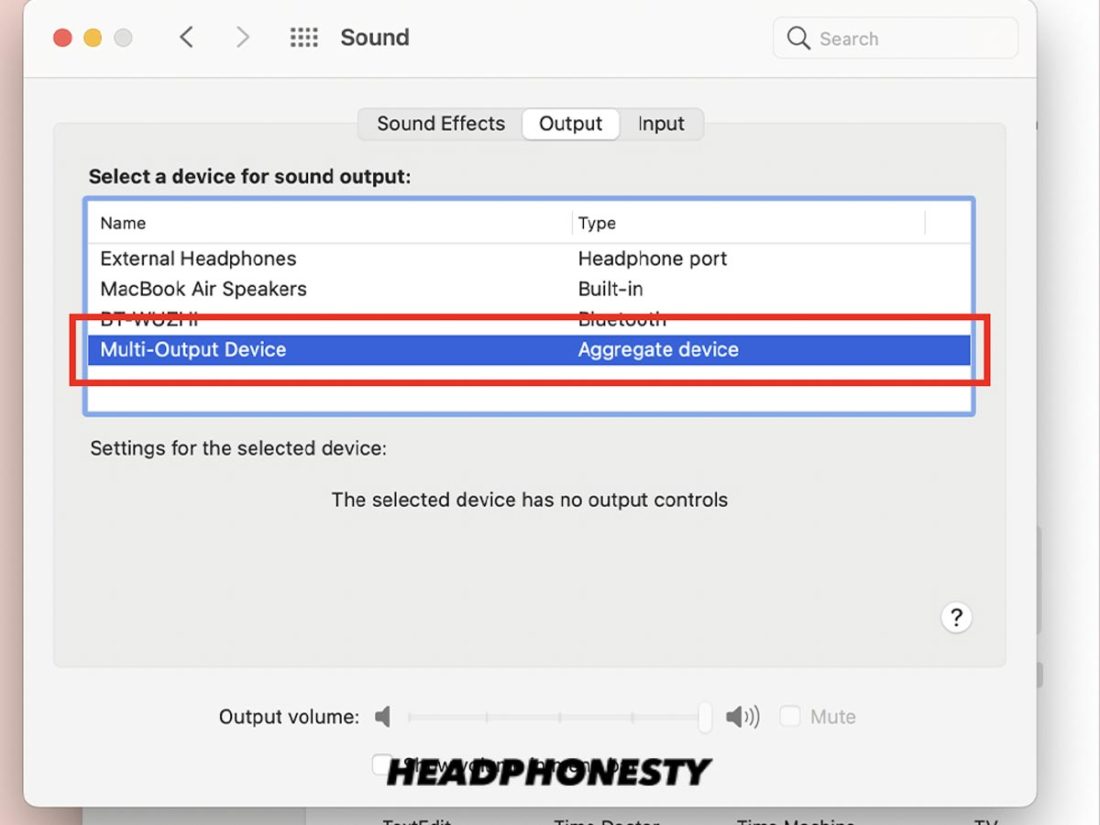Is it possible to play music through speakers while using headphones at the same time? It may sound like a problem best left for audiophiles, but it’s actually not difficult to share music or videos between two or more people using different devices. In fact, there are a few ways to play sound via headphones and speakers simultaneously without tearing your hair out trying to figure it out. Whether you’re using a PC or a Mac, there are a few different things you can do to make dual listening possible with speakers and headphones. The methods we mention below are also useful if you want to play music through two headphones at once.
How to Play Sound On Speakers and Headphones on PC
There are three ways to output sound to both headphones and speakers if you’re using a PC. The fastest way is to adjust your PC’s sound settings using the Control Panel. If this doesn’t work, you can use a third-party audio mixer software to send sound to multiple devices. Lastly, you can use an audio splitter or Bluetooth adapter to send the audio to two or more devices.
Adjust your Windows settings
The following steps let you play sound through both speakers and headphones if you’re using Windows 10.
Use an audio mixer app
There are a few limitations to adjusting your sound settings. It can cause a short but unmistakable delay between your headphones and speakers. There’s also a slight drop in sound quality. If you’re after professional-quality sound, simply changing the settings won’t do. You need to use an audio mixer. An audio mixer lets you adjust the sound properties for better quality. It also detects the various audio devices connected to your PC and lets you choose which devices to send the sound to. There are various audio mixer apps that let you play sound through speakers and headphones simultaneously.
Voicemeeter – This free audio mixing app lets you play sound through various devices, including speakers and headphones, at the same time. CheVolume – If you’re using Windows 8 or 7, check out CheVolume. This audio mixer built for Windows has older releases available for earlier versions of the operating system. CheVolume is paid software available for a one-time payment of $9.99. Audio Router – For those who’d rather not pay for an audio mixer, Audio Router is a good alternative. This free app hasn’t been updated for a while, but it still works with PCs running on older Windows.
Use an audio splitter or Bluetooth adapter
If you’d rather leave your settings alone, you can use an audio splitter instead. A splitter offers a plug-and-play solution. Simply plug the splitter into your PC and plug the headphones into one port and the speakers into another. A Y splitter lets you play sound on two audio devices. Multi-splitters have multiple ports that let you connect more than two pairs of headphones or speakers at once. Some multi-splitters also have the added functionality of letting you plug in a microphone. If you’re using Bluetooth headphones and speakers, use a Bluetooth adapter. This works like an audio splitter for Bluetooth devices. Connect the adapter into your PC’s USB port and connect the devices to the adapter.
How to Play Sound On Speakers and Headphones on Mac
In general, it’s much easier to have two or more speakers and headphones on at the same time using Mac.
Adjust your Mac’s settings
The best way to play sound via speakers and headphones at the same time is to set up a Multi-Output Device via your Mac’s System Preferences. This method works whether you’re using two wired or two Bluetooth devices or you have one wired and one Bluetooth device.
Use an audio splitter
If you’re using one pair of headphones and one set of speakers, you typically don’t need to go beyond creating a Multi-Output Device. But if you’re a power user with more than two devices, you may want to use an audio splitter or Bluetooth adapter for that.
Conclusion
We hope you have found a way to play sound through your speakers while using headphones at the same time. The easiest way is to use an audio splitter to send the sound to two or more devices. This way, you can continue enjoying your favorite music or podcasts without the distraction of the outside world while sharing it with others who want to listen as well. It’s a win-win situation for everyone. Were you able to send your audio to your speakers and headphones? What solution worked for you? Did you find another method that worked? Let us know in the comments below.